Have you ever heard about SwingX??
Of corse you have!
SwingX is a set of components intended to extends functionalities of Swing API default.
Let see how integrate a set of components to the Netbeans' Pallet 5.5 beta, but you can do it from 5.0 version.
To do it, click right button over Pallet and select 'Pallet Manager', make a new category (New Category) that you can call as "SwingX" and add SwingX jar (Add from JAR).
Now we need say wich classes will be added to the Pallet. These classes are:
JXCollapsiblePane , JXComboBox, JXDatePicker, JXDialog, JXEditorPane, JXErrorDialog, JXFindBar, JXFindPanel, JXGlassBox, JXHyperlink, JXImagePanel, JXList, JXLoginPanel, JXMonthView, JXPanel, JXRadioGroup, JXRootPane, JXSearchPanel, JXStatusBar, JXTable, JXTableHeader, JXTaskPane, JXTipOfTheDay, JXTitledPanel, JXTree, LabelProperties
Note: These classes are of SwingX API stable, the development API has some extras components.
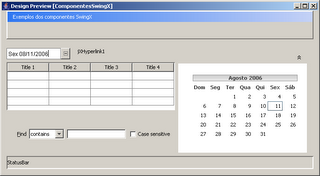
After some "nexts", we have the SwingX components integrated with our NetBeans :). You can add these components without problems into of JFrame or JPanel.
Take a look at the Pallet of SwingX into NetBeans!

Thnks Elias :)





