Portuguese BLOG
Hey, if you can read Portuguese, use this link to see my weblog in Portuguese.
I don't have time to update two blogs at the same time :-)
http://daltondecamargo.wordpress.com/
See you.
Hey, if you can read Portuguese, use this link to see my weblog in Portuguese.
Hi all, I'm sorry about my delay in subscribing new posts, but i'm really busy in my personal projects and with my life.
What's New and Why it Matters is an infoQ article by Rod Johnson, the first of two part. This in-depth piece is well worth reading for anybody wishing to understand the evolution of Spring 2.0 as it introduces significant new features, and how these combine to provide the simplicity and power that is the central theme of this release.
Now JavaBB works with Tabs! All categories in JavaBB now are divided by tabs.

Some projects that are using JavaBB:
http://www.wakeboardingmag.com/forum/forum.jbb
http://www.chailounge.co.uk/lounge/forum.jbb
http://www.mmahellas.gr/forum.jbb
http://www.destinationweddingmag.com/forum/forum.jbb
http://www.sportdiver.com/forum/forum.jbb
http://www.caribbeantravelmag.com/forum/forum.jbb
http://www.egenial.corphost.com.br/javabb/forum.jbb
Of corse you have!
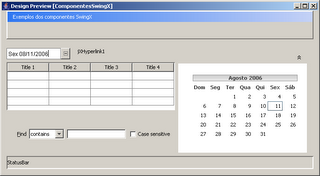

An early release of a module providing Netbeans integration with the Spring Framework has been released. The module allows users to select select the Spring Framework when creating web applications in Netbeans. The module will then add the necessary libraries, configure spring in the web.xml, and register an XML Catalog in the netbeans runtime tab. This will enable XML code completion when editing Spring Framework beans configuration files.http://spring-netbeans.sourceforge.net/
I have noted that many "fake users" had already inserted in our DataBase. But, how it happened?
A CAPTCHA (an acronym for "completely automated public Turing test to tell computers and humans apart", trademarked by Carnegie Mellon University) is a type of challenge-response test used in computing to determine whether or not the user is human. The term was coined in 2000 by Luis von Ahn, Manuel Blum, Nicholas J. Hopper of Carnegie Mellon University, and John Langford of IBM. A common type of CAPTCHA requires that the user type the letters of a distorted image, sometimes with the addition of an obscured sequence of letters or digits that appears on the screen. Because the test is administered by a computer, in contrast to the standard Turing test that is administered by a human, a CAPTCHA is sometimes described as a reverse Turing test. This term, however, is ambiguous because it could also mean a Turing test in which the participants are both attempting to prove they are the computer.
JavaBB is a software based on Java, developed specifically with intention to join communities.
Based in phpbb, we are working pledged by the success of phpBB, to become javaBB so efficient as it.
The purpose of the simple java captcha project is to make it easy to generate good-looking captchas with a minimum of programming and preferably little configuration.Put in your web.xml the follow lines:
SimpleCaptcha is an open Source Java implementation for captcha creation. Integration is left to the developers of the individual projects because I don't (want) to know your implementations...
My original interest for the thing was after a distributed dictionary attack against one of our systems. Just to make it a little harder we put a quick hack of a picture on the site. The thing was configured so it would only enable itself when an x amount of logins would have failed over an y amount of time. Unfortunately this was found too confusing.
<servlet>
<servlet-name>Captcha < / servlet-name>
<display-name>Captcha < / display-name>
<servlet-class>nl.captcha.servlet.CaptchaServlet < / servlet-class>
<servlet-mapping>
<servlet-name>Captcha< / servlet-name>
<url-pattern>/Captcha.jpg< / url-pattern>
servlet-mapping>
